Epicor’s recent upgrades to Prophet 21® marked an important evolution for the ERP software. Last summer, we wrote how the new Prophet 21 2017 .NET framework web-enables P21 with many benefits, but cautioned that you should transition slowly to allow time to test some of its web-based functionality.
We have taken the approach of selecting a few clients, enabling some early-adopters to work with the .NET client. In our experience, we were mostly pleased with the results. Although you should expect some quirks, and it’s not quite as fast yet, we have more confidence in recommending clients begin the transition.
In short, don’t avoid the middleware server any longer. Although Prophet 21 2017 does not strictly require a middleware server, deploying one ensures you get all its worthwhile benefits. This post will show you how to put Prophet 21 Middleware into production, a few key considerations to keep in mind, and some of the reasons you’ll be happy with the upgrade.
Why Prophet 21 2017 Is Better with a Middleware Server
The middleware server is all part of P21’s switch from traditional 32-bit “fat client” to the web-enabled client. The major difference is that the traditional client was a Windows desktop application that accessed the P21 SQL database, while .NET enables a secure, remote user access via any browser, including tablets and smartphones.
To make that new UI work, however, you need a server running Prophet 21 Middleware software, which acts as a central point of communication between P21 SQL database and external applications, including the new web-based UI and the hybrid client. All of the application processing and business logic takes place on the middleware server and end user’s device, while the normal SQL database server stores the data.
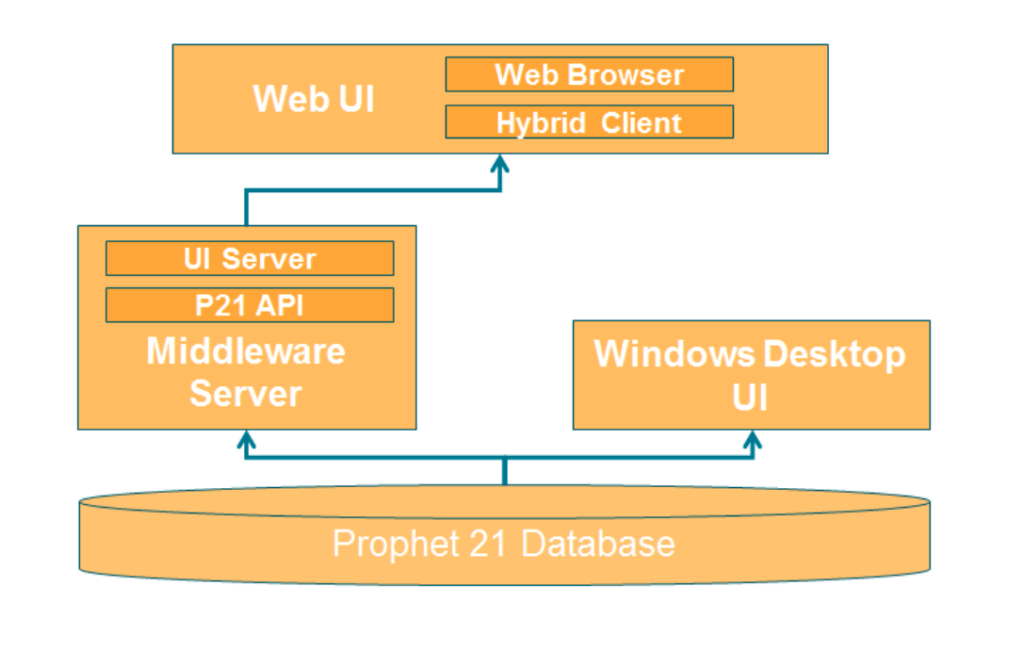
Why You Should Upgrade
The new Prophet 21 2017 updates the ERP to a modern application framework. It simplifies and streamlines multiple aspects of this critical infrastructure:
- Performance — The new architecture enables 1.5- to 2-times the number of users on a single middleware server compared to using a terminal server for remote access
- Access — You can use any device with the right web browser
- Security — Remote access does not require private WAN or VPN connections
- Administration — Centralized management without the need for Remote Desktop Services (RDS) like Terminal Server or Citrix
What You Need
Despite the similarities to the desktop application, the web application brings with it new technology and a new architecture, and these differences result in some changes that require the administrator’s consideration.
1. At least one dedicated server or VM
Do not run the Prophet 21 Middleware software on your database server or on any other server with a load. You can install more than one middleware server if one is not enough to serve all of your Prophet 21 users moving to the new web application. It is currently recommended to place 35–45 users per middleware server.
2. Web Apps server
This is in addition to the middleware, but it’s very lightweight and can be on the same machine as the Prophet 21 Middleware. You can run multiple application servers and load balance between them, or you can create one larger server with more cores and run more users on it.
3. A valid SSL certificate
You don’t need a private WAN or VPN for security. Instead, you rely on SSL over the open internet for secure, encrypted connection from the browser to the web application server. Epicor recommends a “wildcard” certificate so one certificate can cover multiple middleware servers and app servers. If you don’t already own an SSL certificate, you can purchase them from a recognized certificate authority for a small subscription fee.
4. PCs running Windows 10, 8, 7 or Vista
Prophet 21 2017 does not support Windows 95/98/2000/ME/XP operating systems, but neither does Microsoft anymore.
5. One of two web browsers
Either Google Chrome® or Microsoft Edge®
OR
6. Hybrid Client
The hybrid client enables you to use the new web application without a web browser. It offers an experience much more similar to the traditional desktop application. For example, you place it in on the PC desktop or Start menu shortcuts and printing occurs in much the same way. Download it from the Epicor Prophet 21 customer website to install it on a PC, and then connect it directly to Prophet 21 Middleware, bypassing the browser.
7. Crystal Reports
The web application does not support Adobe Forms (a.k.a. Jetform), but P21 has not fully supported it for quite some time. If you need some help deploying Crystal forms, we have a lot of experience in what Crystal Reports can achieve with Prophet 21.
P21 Desktop App Still Has Its Place (For Now)
As with most modern software, the new P21 will always be a work in progress, with regular releases for new windows and functionality for the web version.
Almost all the basic business activities are already available in the web application — quote to cash, procure to pay, etc. — however, less frequently accessed options or special processes are not yet ready. (Epicor customers can get the most up to date list of available windows here.)
A few of the major features that, at the time of writing, are not yet available in the web version:
- DynaChange Designer (DynaChanges created in the desktop are reflected in the web, but you cannot make those changes in the web)
- Secondary Processing
- Service and Maintenance
- Tags
- Wireless Warehouse Management System
As a result, if any of your users need features not available in the web version, you will need to also continue running the desktop version of Prophet 21 — at least for the users who need those features.
This “mixed environment” is somewhat more complex to administer, but in many circumstances will be necessary as part of the transition. The most crucial aspect is that the same file paths are accessible from both desktop PCs and from the middleware server. (Also, be aware that a user who has both the desktop and the web UI open simultaneously is consuming two P21 licenses.)
Of course, there are also a few features of the Prophet 21 desktop, like Adobe Forms, that will never be available in the web app version, either because Epicor is depracating the feature, or they just would never work in a web context.
A Better ERP
Although change always presents some challenges, the new Prophet 21 2017 is a welcome update. Distributors who rely on its ERP capabilities have no reason to delay rolling out plans to upgrade.
Get More Out of Prophet 21
We help many distributors harness the power of their ERP data. Our expertise in Prophet 21 management provides a full spectrum of back-end system support, and we keep a close eye on new developments like Prophet 21 2017. If you would like to chat about what it could mean for your business, get in touch.
